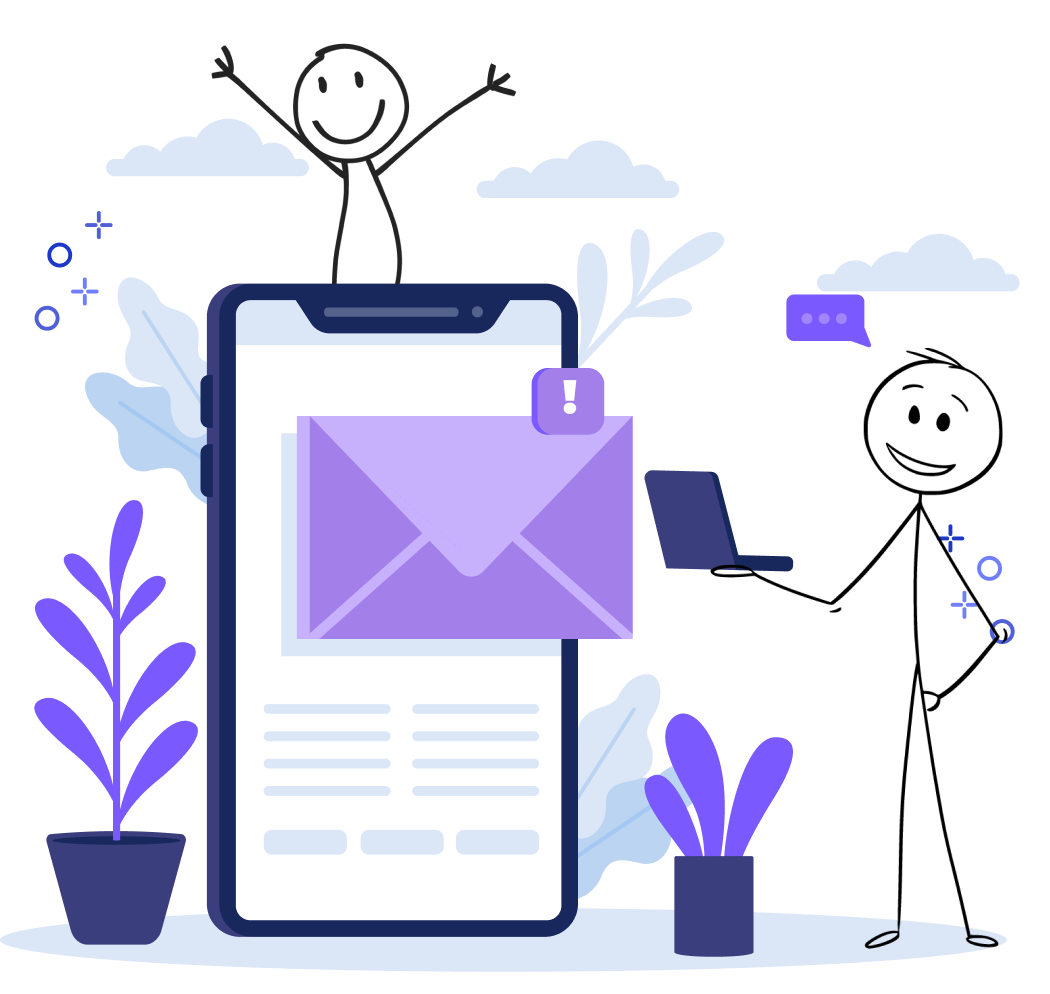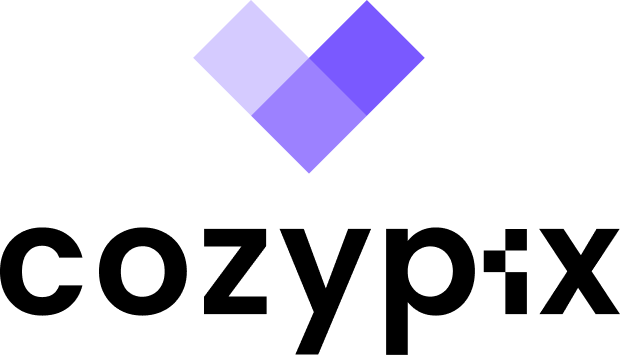Help
Home > Help
Getting Started
Home > Help >Sign Up
SIGN UP
Hello and thank you for choosing CozyPix
First thing that you need to do in order to enjoy our services, is to SignUp to CozyPix App.
- Please press “Sign U
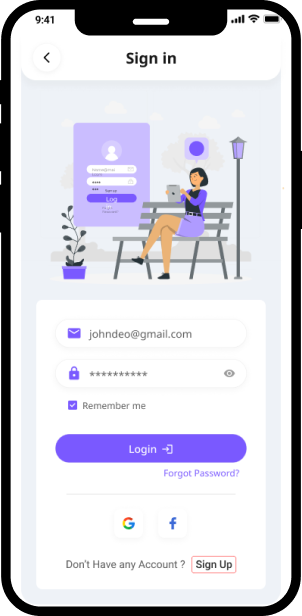
2. In the “Signup” screen, Fill needed fields
3. Press “Signup” button
Congratulation!!
You are now part of CozyPix family
Home > Help >Join existing account
JOIN EXISTING ACCOUNT
With CozyPix, Only 1 main member of the family (one of the parents for example) need to register to the CozyPix Application
And then invite the other family member to join the existing family, the same goes for inviting all extended member of the family:
– Sister
– Brother
– Grandmother
– Grandfather
And all other relations available.
Important :
If the other member of the family already opened account of its own, it wont be possible to invite them to the existing family.
In that case, the member that want to join the family MUST delete his existing account and join an existing family in 1 of 2 ways :
Wait for an invitation from the other family member
In the “Login” screen, there is an option to click on “join existing account” at the bottom and start the process
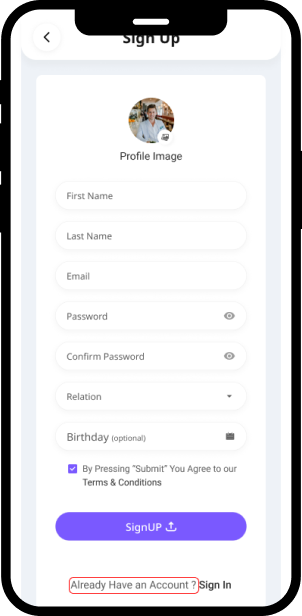
Congratulation!!
You are now part of CozyPix family
Home > Help >Basic vs Premium
BASIC VS PREMIUM
Basic user (Free) can use the following functions of CozyPix:
– Sign Up
– Create family members
– Upload media, Photos and voice recording only
– 100 MB of cloud storage, Above it you will need to be subscribed user
– MAX Upload of 10 media files per single folder
– Ads
Premium User
Premium users will be able to discover and use new amazing features that not available to free user
- No Ads
- Invite other to join the family account
- upload video in addition to photos available to free users
- 10 GB of cloud storage
- Uploading unlimited number of media files (limited only to storage size)
- Join another family member to existing account
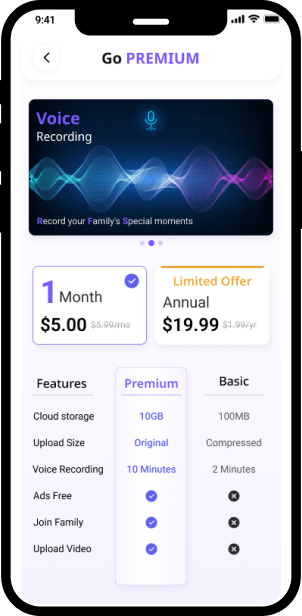
Home > Help >Add Family Member
ADD FAMILY MEMBER
Now you ready to build your own family with CozyPix!
When entering main screen, you will find at the down center ’ small button called “Add Member”
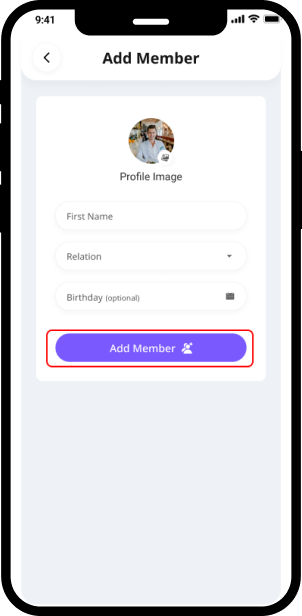
Fill the needed fields and click the “Add Member” button
Congratulation!!
You just added your first family member
Home > Help >Add New Media
Add New Media
Now its the time to add your first media to CozyPix
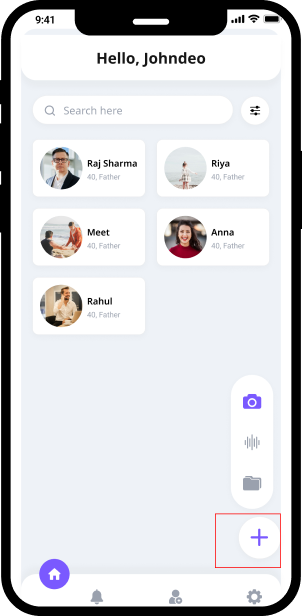
– Enter to the member that you want to add media to, press the “+” button at the bottom right corner of the screen and choose what you want to upload
*** Basic (free) user, will be only be able to adding photos, for video and voice, you will need to subscribe as a premium user
Congratulation
You just created your first media, good job !!
Get in Touch